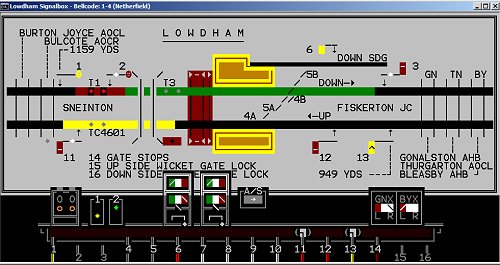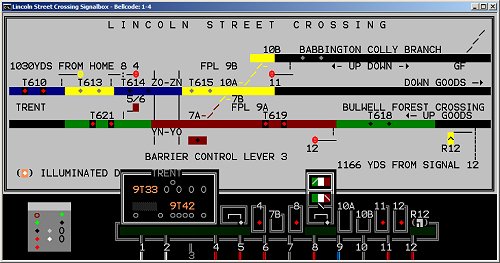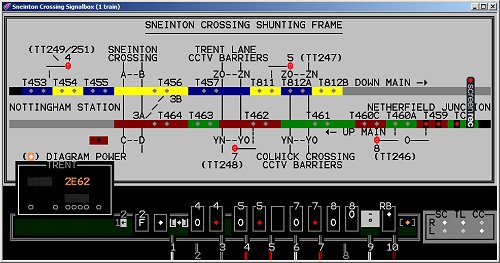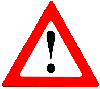A screen-saver replica of a long-lost signalbox whch worked a busy junction in the centre of Nottingham City (UK). This handled traffic exiting the large Great Central Railway, Nottinghanm Victoria Station at a junction where it merged with traffic from the Grantham and East Coast Main Line direction. It used to work to adjacent signalboxes at Nottingham Victoria (South), Arkwright Street and Trent Lane Junction. As with other recent simulations this uses mainly text mode graphics with vector based graphics for the remainder. The line and associated signalboxes was completely destroyed during the economic and operational changes of the late 1960s.
To install. unzip the ZIP package and copy weekday.scr and ticol_win.dll
to C:\Windows (NOT to C:\Windows\system32). The
accompanying WAV files can be installed to \users\<username>\appdata\local\weekday\
where they will be automatically loaded if configured
A mimimum of 1280 x 800 screen resolution is required to run correctly but it should run
at 1024 x 768
The screensaver can be run "standalone" by running weekday.scr and it will exit on pressing ESC or SPACE
Use: weekday.scr /? for help - see also the accompanying readme.txt file and example INI file
Download - Weekday
Cross (1203 kb ZIP) - Please virus scan before
using!
MD5: b8e5383cee1738a1ec571fa6ab117c44
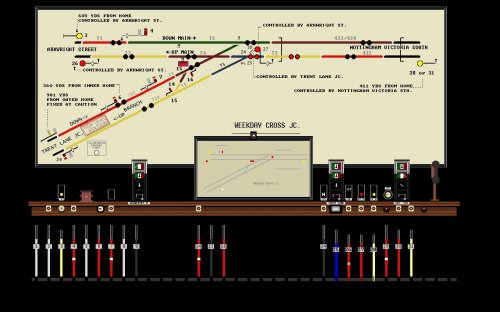
A simulation of the now-preserved railway signalbox at Lowdham, Nottinghamshire which represents operations in the 1980s
A mimimum of 1024 x 768 screen resolution is required to run correctly
To install. unzip the ZIP package and copy lowdham.scr and ticol_win.dll to C:\Windows (NOT to C:\Windows\system32). The accompanying WAV files can be installed to \users\<username>\appdata\local\lowdham\ where they will be automatically loaded if configured.
A mimimum of 1024 x 768 screen resolution is required to run correctly but it should run in 800 x 600 mode
The screensaver can be run "standalone" by running lowdham.scr and it will exit on pressing ESC or SPACE
Basic testing has been performed but test info and feedback is welcomed, particularly on multi-monitor setups.
Use: lowdham.scr /? for help - see also the accompanying readme.txt file and example INI file
Download - Lowdham
(1800 kb ZIP) - Please virus scan before using!
MD5: af0f06dbb541dcb326719668c65019ea
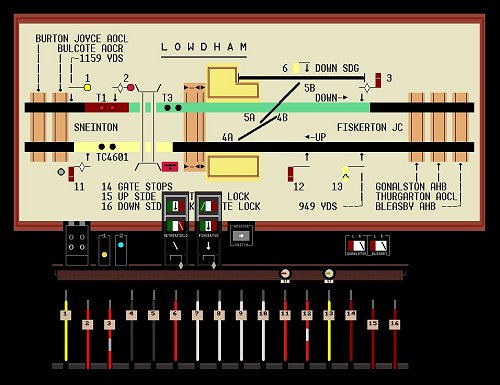
A complex, 55-lever signalbox layout which requires a minimum of 1280 x 720 screen resolution to run. It represents a busy Nottimghamshire colliery-line signalbox from the early 1980s and which, like so many, was destroyed in the new mullenium
To install. unzip the ZIP package and copy bestwood.scr and ticol_win.dll to C:\Windows (NOT to C:\Windows\system32). The accompanying WAV files can be installed to \users\<username>\appdata\local\weekday\ where they will be automatically loaded if configured
An absolute mimimum of 1280 x 800 screen resolution is required to run correctly
The screensaver can be run "standalone" by running bestwood.scr and it will exit on pressing ESC or SPACE
Use: bestwood.scr /? for help - see also the accompanying readme.txt file and example INI file
Download - Bestwood
Park (1357 kb ZIP) - Please virus scan before using!
MD5: f615b3ca6b26c834fa9bff33938c941b
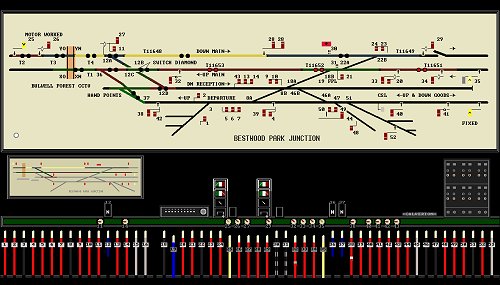
Formerly located at Lowdham Station, Nottingham, UK and which has been preserved as a museum after being relocated to the opposite side of the track a few years after closure
This is based on the configuration in approximately 1986 with Burton Joyce crossing abolished and replace with an AOCL crossing. The BR "penguin" style block instruments are emulated as well as an approximation of the automatic half-barrier (AHB) repeater instruments
The simulation reasonably represents how it would have worked given a few compromises necessary to translate it to 80 x 30 text mode. It will signal up and down traffic as well as periodically signalling track machines into and out of the down line sidings. Compromises to create a useful simulation include the addition of illuminated track circuits which didn't appear until a few years later
The preserved signalbox has been returned to a 1950s/60s configuration which emulates the full down sidings configuration and old-pattern wooden signalling equipment. At time represented, wooden level crossing gates were still installed. These were not removed until around 1988. The simulated diagram represents one in my own collection.
A video record of the signalbox in the early to mid 1980s is available here - a video of the simulation in action is available here
Information about the Lowdham Heritage Museum can be found here. Public open days are held regularly.
Use lowdham.exe /? for help
Download (15.7Mb
ZIP) - Please virus scan before using!
MD5: 02adade44b046fdd203f5a805cc7921f